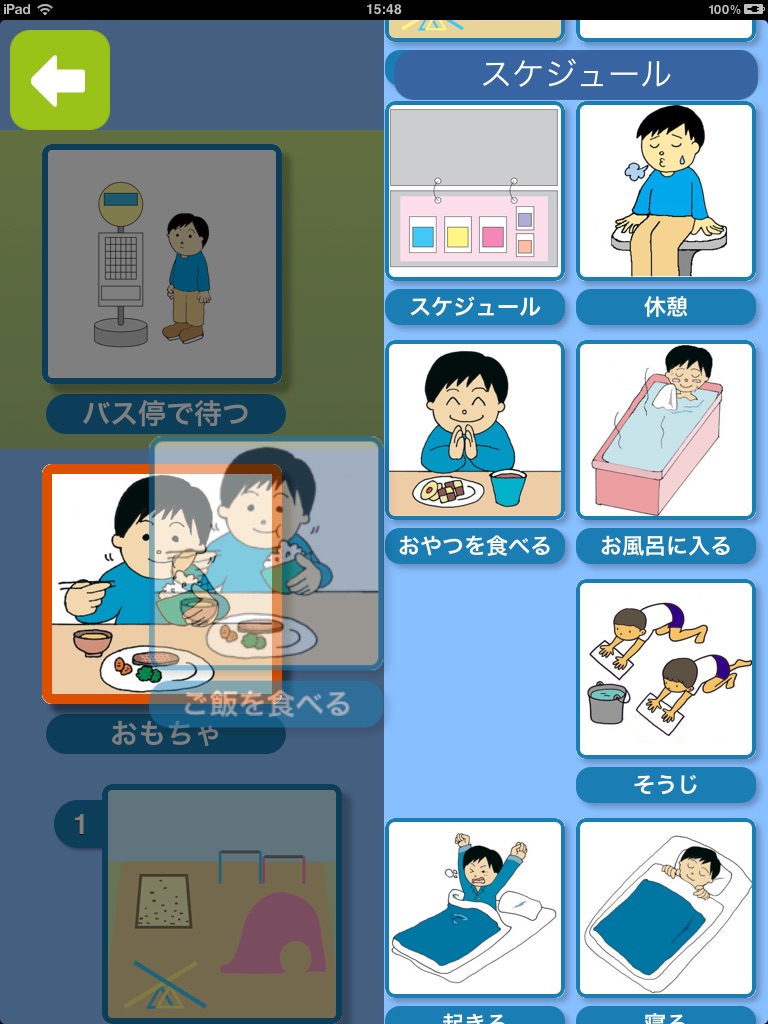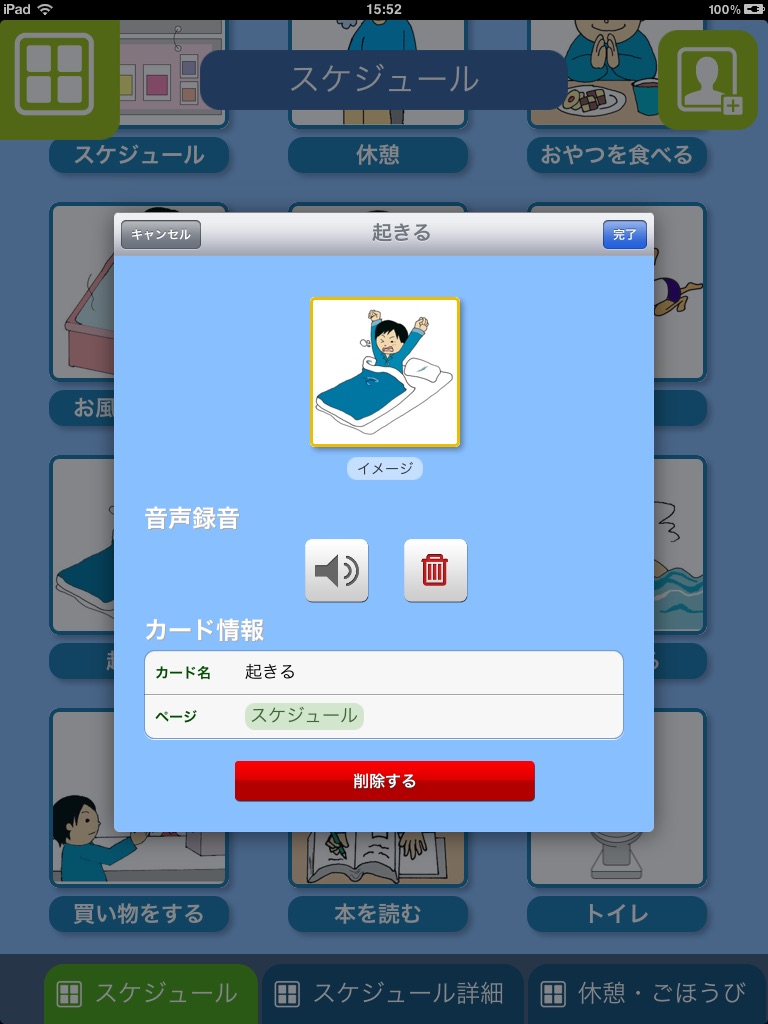たすくスケジュール for iPad
TASUC SCHEDULE for iPad is a very simple, picture-based schedule application for iPhone/iPod touch, especially for small children to easily create his/her own daily time-table by using image cards with sounds & voices attached.
This application was, above all, developed for verbally disabled children and people with developmental disabilities such as autism, so that they can manage their "want-to-do"s simply and in order. As a result, an intuitive user interface and experience have been realized, thus this application can also be used for ordinary children and adults as well.
==============================
FUNCTIONS (as of ver1.2.0)
==============================
1. SCHEDULER
1-1. EDIT MODE
- Drag and drop a card from card-list to the canvas.
- Swipe a card to the left to delete it from canvas.
- Hold and drag a card set in canvas to reorder cards in the schedule.
1-2. CANVAS (DISPLAY) MODE
- Tap clock to set time.
- Tap status bar to scroll to the current time.
- Swipe a card left & right to set "complete".
- Tap a lower left button and then multi schedules will be editted.
- Long Click each schedules to copy&paste one schedule set.
2. CARD LIST (CARD-EDIT & VOCA)
- Tap "Add Picture" button at upper-right corner of the screen to create a new card.
- Hold card for a while to start dragging & reordering. To move it to the other page, just drag it to the bottom tab.
- By locking cards from SETTINGS, you can use it as a verbal communication tool (VOCA).
3. OTHER SETTINGS
- Sound effects
- Card-List setting
- VOCA mode (card lock or scheduler lock)
- Schedule save data setting
- Alarm setting
- Clock format, card name display, data initialization, etc.